Apply Online for Intermediate Admissions at Public Colleges
Punjab Govt. Introduced 3 Easy Steps to Apply Online for Admissions in Punjab Intermediate Public Colleges
Click here to apply
Click here to apply
Online College Admissions System (OCAS) is built to provision easy, convenient, efficient and reliable access to students for admissions in the government colleges for higher level of education. The solution is based upon a collaborative relationship between Higher Education Department, Nine Boards of Intermediate and Secondary Education (BISE) of Punjab, Bank of Punjab and Punjab Information Technology Board (PITB).
BISE matriculation data of students gets loaded into the system. This enables the candidate to access the system by entering only minimum set of information (Matric Roll Number, BISE, Year and Session) into the system. Candidates can apply to a particular college/program through a simple online form. They can then download and print their Application Fee Slip through the system. Applications get validated in the system, only if Application Processing Fee of Rs.25 is paid at any branch of Bank of Punjab.
Key objectives of the system are to:
- Reduce the number of physical visits that students and their parents need to make to colleges as the admissions process gets underway
- Keep the admissions process transparent
- Push the labor-intensive and error-prone, back-office data-entry activities to the end-users themselves, reducing application compilation and merit list preparation time considerably
- Offer citizens (students as well as parents) a key online citizen service that can help them save enormous amount of travel time and expense during the admissions process
- Services delivered are as follows:
- 24/7 Access. Apply from any place with Internet access – no more queues!
- Pay Application Fee (Rs.25 per program) via a network of the bank branches across Punjab
- Track admissions application status via college website
- Integration with BISE results, minimizing data entry and reducing errors
- Dedicated helpline, online help guides, and complaint system to facilitate students
- Based upon reliable, scalable, secure, and internationally proven technology platform
This is first and unique endeavor of its kind in Punjab, utilizing a citizen-centric approach to service delivery and revenue collection. The model can indeed help Government streamline many critical G2C operations and services as well as revenue collection.The Need
Every year hundreds of thousands of students and their parents stand in long queues at public colleges across Punjab to complete the admissions application process. The process traditionally remains hectic, time-consuming, and costly for students and their families who have no option but to take time off from work to tend to the matter.The Punjab Gateway Project of Government of the Punjab was approved in July 2010, as a key initiative to enhance Government to Citizen (G2C) and Government to Government (G2G) online services, in priority areas including, Education.The Higher Education Department (HED) of Punjab identified student admissions to the government colleges as an important citizen service, where technology interventions could make the application process convenient for applicants, their parents, as well as college administrators.Punjab IT Board has worked closely with the Higher Education Department, to provision a Web-based system that enables applicants to apply over the Internet for admissions to government institutions in Punjab.Time Factor- Manual Form Submission
Before OCAS, applicants used to queue-up at the college admissions office to acquire the admissions form. It would take at least 3 to 4 hours, to submit the admissions form, if all pre-requisites are met. This time is spent to do the following:- Travelling to the college
- Standing in queues to get the admissions form/prospectus
- Correctly filling up the admissions form
- Arranging all the required documents/photographs duly attested by government authorities
- Standing in queues again to submit the admissions form with all required documents.
For out-of-town applicants it could take more than 24 hours to complete the admissions applications process.- Self-apply via web
OCAS has reduced the application submission time to minutes, rather than hours or days. All that is left is to go to the nearest branch of Bank of Punjab to submit the application fee (which may take up to 45 minutes in case the applicant needs to wait for a while at the bank).
Similarly, the manual admissions system was far more costly and required 3 to 4 visits to a college. Buying college prospectus and travelling back and forth to a college had a substantial amount of cost associated to it, especially for the applicants travelling from other cities. Female applicants, intending to apply in colleges outside of their cities/towns, usually are accompanied by their fathers/guardians, hence the travel cost and time is increased even more. Probably this is one reason why many students from small towns acquiring A+ grade still prefer to get admissions in colleges in their towns or cities, instead of getting admissions in Tier-1 colleges in big cities.
Convenience
OCAS does not require physical visits to a college, instead an internet facility and a visit to nearest branch of Bank of Punjab is required to complete the application submission process. An applicant needs to visit college only if he/she qualifies for the college merit list and intends to get admission in the college.
College administrators find OCAS convenient as it reduces their data-entry time and associated costs and eliminates the chances of incorrect data-entry in the system. BISE Gazette Verification and authentication was also a cumbersome, time-consuming and tedious task at the admissions staff end. This time was saved, as OCAS has made the BISE’s data available in the system.
Similarly, preparation of merit lists for some colleges used to take up to 24 hours. OCAS makes the applicants’ data available to the college admissions staff in exportable MS Excel files. The admissions staff downloads these Excel files for each offered program at a click of a button.Project Benefits & Impacts
- Convenience: Help save time and money, fewer physical visits to colleges
- Accuracy: Push data-entry out to the user! Save on data-entry costs and errors
- Standardization: Standardized forms and workflow across institutions
- Easy adoption: Colleges print applications and execute their traditional processes
- Transparency: Online access to submitted applications and merit lists
- Better monitoring and evaluation: Real-time reports across all colleges and programs

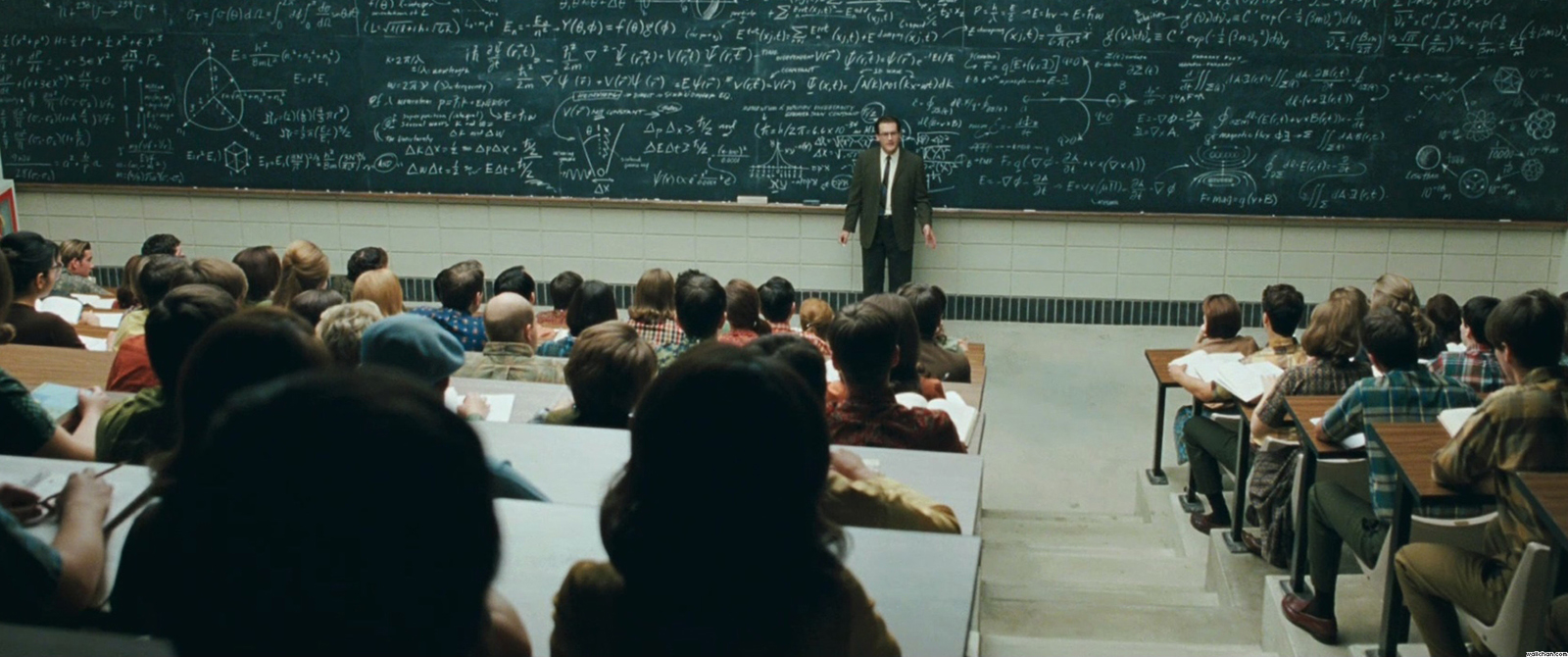
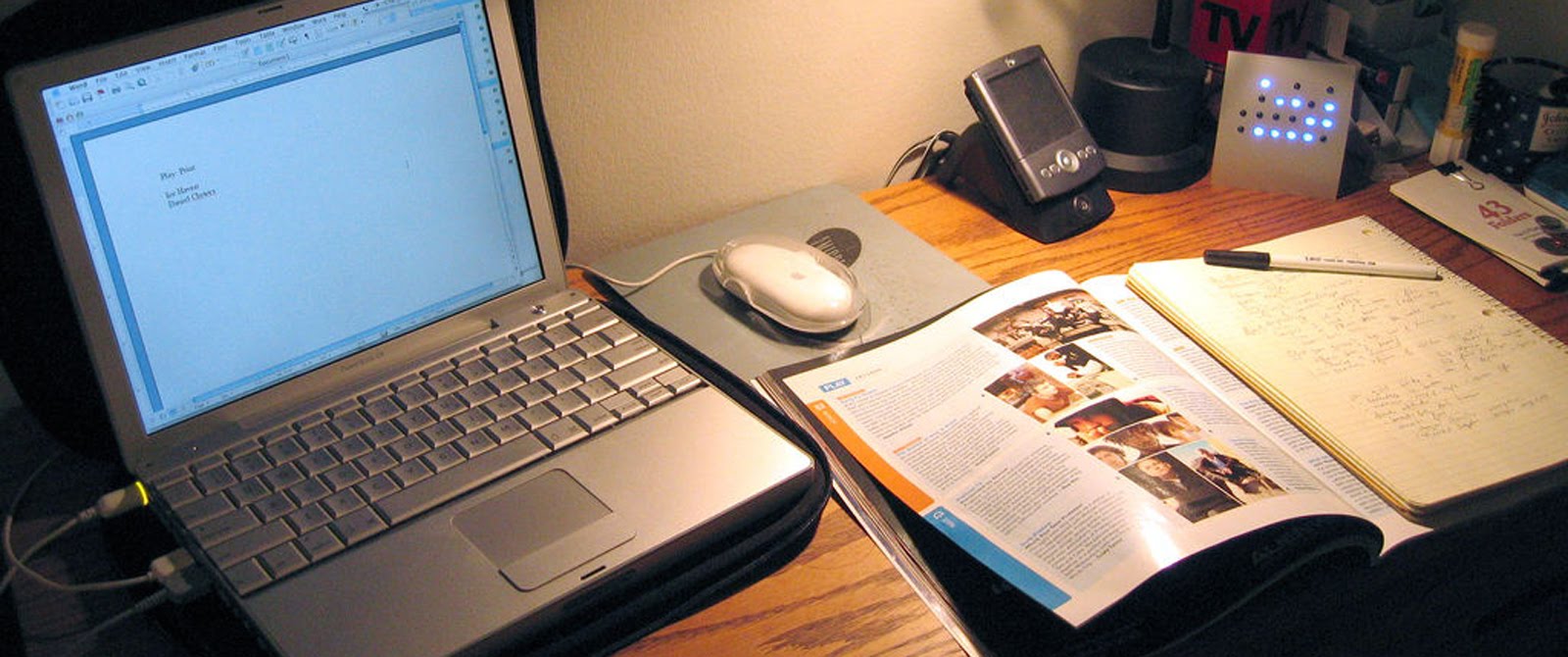







































No Comment to " Apply Online for Intermediate Admissions at Public Colleges "